FAQ
FAQ
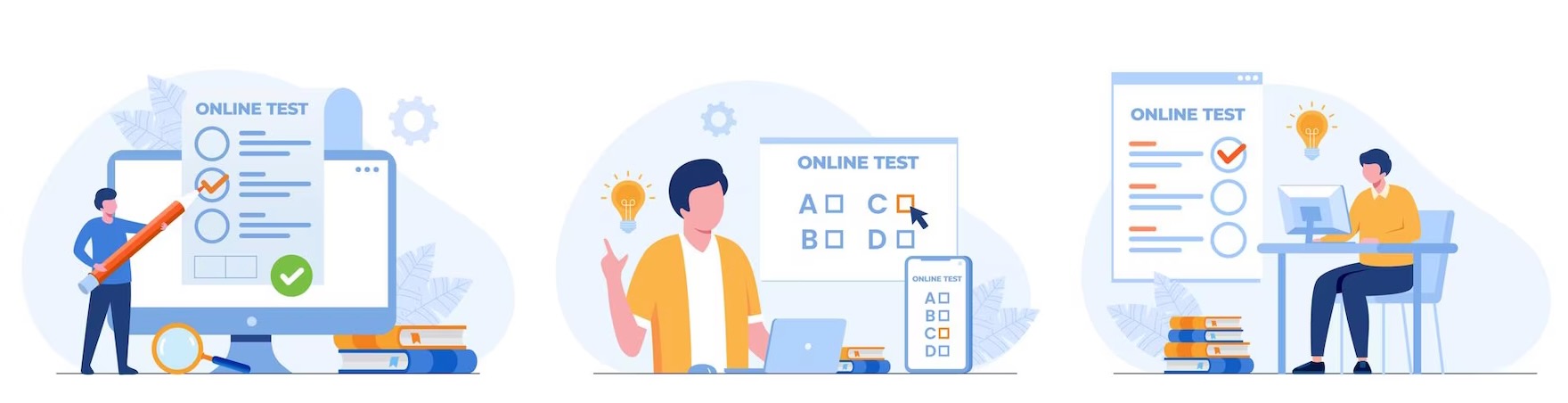
-
What is a Moodle?
Answer: Moodle is a free and open learning management system (LMS) for online course creation and learning.
-
How to register for a course in Moodle?
Answer: To register for a course in Moodle, you typically need to go to the course website, create an account (if required), and select the course you want to enroll in. Then follow the directions on the course page to complete registration.
-
How to start studying on the course?
Answer: Once you register for the course, you will be able to access course materials and assignments. To begin training, go to the course page, where all the necessary materials and instructions will be available.
-
How to submit a task for review?
Answer: To submit an assignment for review in Moodle, you usually need to go to the assignment page within the course, select the assignment, upload your file or enter text and click on the "Submit" or "Submit Assignment" button.
-
How can I contact a teacher or course administrator?
Answer: You can contact the teacher or course administrator through the built-in messaging system in Moodle or using the contacts listed on the website.
-
How do I change my password or recover my account?
Answer: You can usually change your password or recover your account by going to the login page where there are options to reset your password or recover your account via email.
-
How do I view grades and test results?
Answer: Your grades and test results are available on the course page or in your personal Moodle account. You can usually find average scores, detailed grades, and teacher comments there.
-
How to work with forums and discussions in Moodle?
Answer: To participate in course forums and discussions, go to the appropriate course page and select the topic or forum in which you would like to add your question or comment. Follow the instructions on the page to send a message.
-
How to download course materials?
Answer: To download course materials, you typically need to go to the materials page and use the download options available for each file.
-
What should I do if I have problems accessing or using Moodle?
Answer: If you have problems accessing or using Moodle, please contact your course administrator or Moodle site technical support for assistance and resolution.